
Lights for Live Streaming & Video Broadcasting Beginners(Part.1)
The popularity of video content is skyrocketing. More and more people are creating live content for other internet users. Whether you’re looking to stream on YouTube, Twitch, or Facebook Live, you need quality equipment as well as perfect lighting.
Amateur streamers rarely use any lighting for their videos at the beginning. They may not realize how important lighting is to the final effect. Sometimes, just a little bit of lighting, such as face lighting or a backlighting will make your stream look much better.
There are two main aspects that should be important about the light: choose good lights and put them in the right positions.
When choosing lights, you should pay attention to:
1.Light source quality
High quality light can offer excellent color rendition, making all scenes more vivid.
Yuji CRI-MAX™ high CRI LED lights reaches film level qualities in presenting a true-color visual environment for both human eyes and cameras, and can particularly show the natural skin color vividly because of enhanced red rendition technology. They are excellent for film, photography, camera lighting and live stream lighting.

2.Watts and lumens
Powerful lights are a crucial part of every streamer’s arsenal. Cheap lights are everywhere and easily accessible, but are you sure that will be an upgrade to your light setting? Probably not.
If you want good lighting, you need strong devices. To identify lights that can upgrade your video quality, you have to look at two different segments - watt and lumen.
Let’s talk about watts first.
There’s no standard when it comes to how powerful lighting options are. They range from 50 to 10,000 watts. Assuming that you’re not trying to replicate the sun, you don’t need the strongest lights available.
Wattage is a measure of how much energy the light source consumes.
Lumen describes how much light the light source gives off. Normally, a standard 60-watt incandescent light bulb gives off 800 lumens. But Yuji high lumen bulbs offer 1100lm with only 11W power consumption, which means you will get more lumens with less money cost.

3.Color temperature
The light can look cooler or warmer in the video. The human eye can perceive this variation as well. Let’s look at an example. From cool white light in a doctor’s office to a cozy living room with warm white light setting, the former has more white or light blue tones while the latter look more yellowish. That's the concept of the color temperature, which is measured on a scale of Kelvin. It’s one of the key things to take into consideration when building your lighting setup for streaming.

To give you an idea of how different color temperatures work, we’ll look at some of them here. Let’s start with 1000K. That’s a dark orange tone you can see in candlelight. 4000K is the color of a standard incandescent household bulb. A color temperature of 10000K is sky blue. Most streamers use lights around 5000K, which is the color of the direct sunlight.
Of course, different scenes and atmospheres require different color temperatures. It all depends on your content and concept you are to create.. Some LED lights have the ability to shine the light in a yellow hue, a white/blue hue, or a mix of both. Your preference should be a lighting setup with bi-color lights that give you the ability to change the color. Yuji SunWave™ CRI 98 Tunable White LED Flexible Strip 2700K-6500K operates on two separate circuits for each color, so depending on the total current provided to each circuit, any color temperature in the range of 2700K to 6500K can be realized.
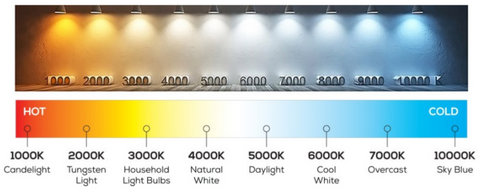
4.Brightness
The best lights for video streaming usually give you an option to adjust brightness according to your likes. These kits can help you take your streams to the next level to adjust the light manually.
The biggest and most unique advantage of Yuji dimmable A60 LED light bulb is that it works perfectly with high CRI95+, is film grade flicker-free, and is equipped with an adjustable brightness.
5.Stand
Stands are another thing to take into consideration when buying a light for streaming.
They come in all sorts of sizes and shapes, and picking one that fits into your setup is extremely important. For example, massive lights won’t be cost-efficient if you stream in a small place. Sometimes, a small light is a better choice depending on the size of the room.
Some lights arrive without a stand, and you’ll need one for them to attach to Some have desk clamps instead. Before you decide on the light you want to get, think about how flexible you need the stand to be.

We will continue to talk about how to position your lights for live streaming and video broadcasting.
Leave a comment